Easy Ways to Connect
Make it easy for your clients to join your support session and save time. We offer various options for joining a session; you can choose what suits you best!
Watch Video
Operator
Invite a Client
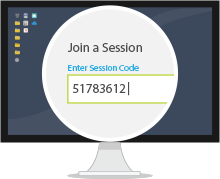
Invite
Invite your client to join a remote support session by using the unique session code.

Provide Support
View the screen and control a remote computer or mobile device.
or
Access Unattended Computer

Control Remote Desktop
View the screen and control a remote computer.
Client
Join a Session

Mobile App
Ask your client to install the app on their mobile device to join the support session.
Read Manual
From ISL Online's Website

Ask your client to enter a session code to join a session on the website.
www.islonline.com/joinFrom Your Website

Add a textbox to your website to let your clients join a remote support session directly from there.
Read ManualEmail Invitation
Send an email invitation to your client. When the client clicks on the invitation link, the ISL Light Client app will download and the support session will start automatically.
Read Manual
Remote Support via Live Chat
Provide technical support to your website visitors via live chat. Start a desktop support session with a single click.
Learn More
Your Own Remote Support Website
Let your clients join remote support sessions from a custom webpage with your logo, links and colours. See example.

Remote Support Button for Your Website
Guide your clients to your website to join a remote support session. Simply add a remote support button to your website and link it to the latest version of the ISL Light Client application:
https://www.islonline.net/start/ISLLightClient
Download ButtonsConnect via RDP / SSH
Seamlessly route Microsoft Remote Desktop Protocol (RDP) or Secure Shell (SSH) sessions between your local computer and unattended computers running in the remote network without using a VPN or making any firewall changes.





