Enterprise
Remote Desktop
Secure and reliable remote control software designed for large businesses across all industries.


You’re in Control
Meet strict security requirements, plus enjoy privacy and full independence by installing ISL Online on your server(s). All remote connections are then established through the server(s) in your company, keeping all data such as user information or session history in a closed corporate environment.
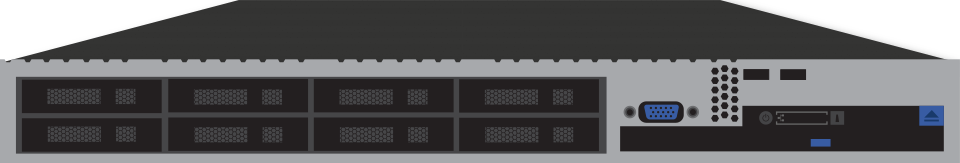
How Does It Work?
ISL Online server uses ports 80, 443 or 7615. You can configure it to work with many external services such as NTP, SMTP and LDAP. All desktop and mobile applications can work seamlessly hosted on your server(s).

Authenticate Users with Active Directory, eDirectory, LDAP, RADIUS or SAML 2.0
Manage your users centrally by using an external authentication system, such as: Microsoft Active Directory, NetIQ eDirectory, OpenLDAP, RADIUS or SAML 2.0. If you've worked hard to make your authentication structure secure, ISL Online will let you take advantage of it.
Make It Your Own
Let your clients join remote support sessions from a custom webpage with your logo, links and colours.

Security Fine Tuning
Use your own HTTPS certificate, disable specific security protocols and tweak SSL settings. There is a long list of security settings you can tailor to meet your high security standards.
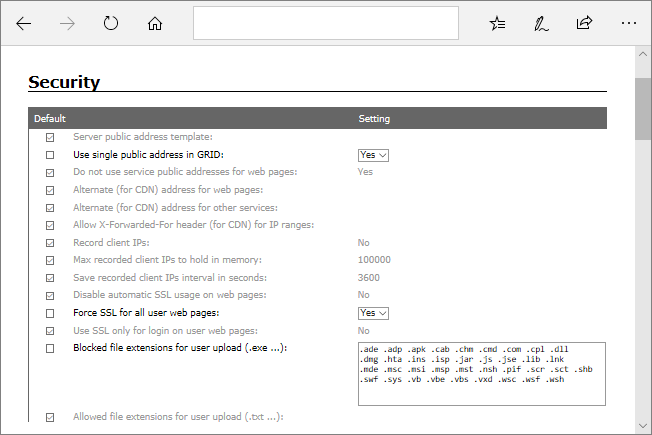
Advanced User Management
Create an unlimited number of users and give them access to the remote desktop software. Set detailed user permissions for each user individually or create domains and apply domain-specific rules to all of the users in a domain. Determine access filters and allow users to start a remote desktop session only from the IPs you define.
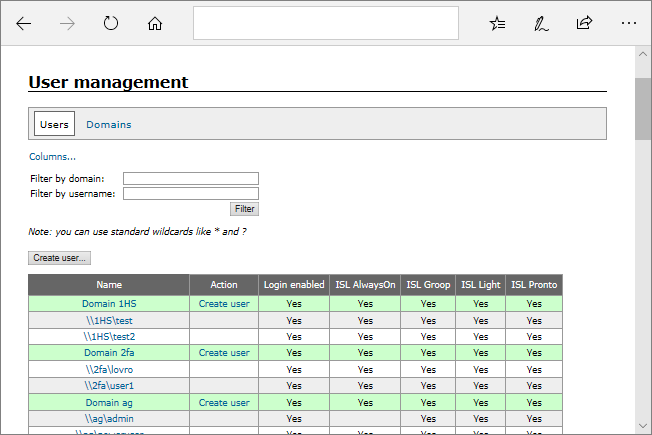
Data Lifecycle Control
Have a transparent overview over what data is collected and stored by ISL Conference Proxy. Conform to your privacy criteria by specifying data retention periods and data deletion requests. Determine when and how user and session information will be deleted.
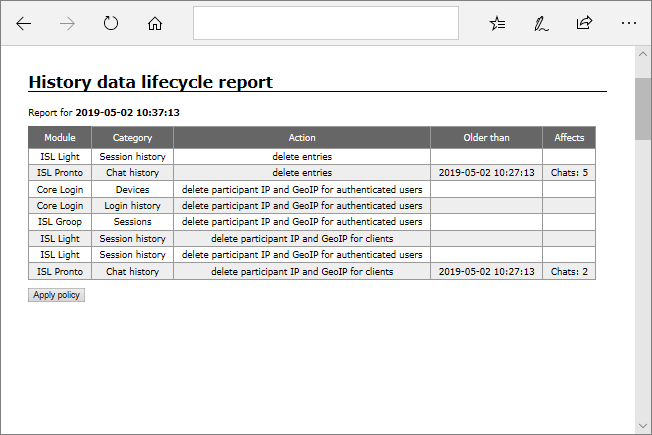
Set It Up
To use a self-hosted remote desktop system you need to install and configure ISL Conference Proxy (ICP) on your server.
Install
Install the ISL Conference Proxy on a server in your company.

Configure
Configure the server to meet your requirements.

Server
License
{ $items.SLO.price_display_html }
per license
- Small businesses
- Unlimited users
- 1 simultaneous sessions
- Deployed on 1 server
- Valid for lifetime
Unlimited
Server
{ $items.CSL.price_display_html }
unlimited licenses
- Medium businesses
- Unlimited users
- Unlimited simultaneous sessions
- Deployed on 1 server
- Valid for lifetime
15-day money back guarantee. The prices do not include tax.
Create Your Own Private Cloud
By joining 2 or more servers into a private cloud, you can build a high availability active-active remote desktop cluster. It has all the functionalities of ISL Online's public cloud, while hosted inside the environment under your exclusive control.
Contact Us
Konica Minolta Story
Konica Minolta is hosting the ISL Online system on the Private Cloud which consists of three Corporate Licenses running on three servers in Konica Minolta's data center in Germany. Their private cloud combines all the benefits of cloud computing with a higher level of privacy, independence and scalability.
Read Story
Try it now. No risk, no obligation.
First 15 Days Are on Us!
Sign upAll features included. No credit card required.
