Thank You for Downloading
Your download should start automatically. If it doesn't, please click here to retry.
Invite a Client
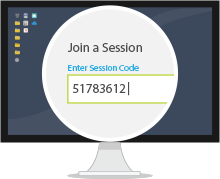
Invite
Invite your client to join a remote support session by using the unique session code.
Ways To Connect
Provide Support
View the screen and control a remote computer or mobile device.
or
Access Unattended Computer

Control Remote Desktop
View the screen and control a remote computer.
close
Click ISL Light to begin.
Click Save File in the
dialogue box in the center.
dialogue box in the center.
Click above, then click ISL Light to begin.
Click Run to start ISL Light.

