Thank You for Downloading
Your download should start automatically. If it doesn't, please click here to retry.

Run ISL Light Client
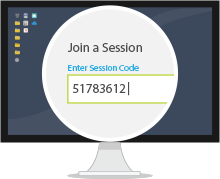
Enter Session Code

Share Your Screen
close
Click ISL Light Client to begin.
Click Save File in the
dialogue box in the centre.
dialogue box in the centre.
Click above, then click ISL Light Client to begin.
Click Run to start ISL Light Client.